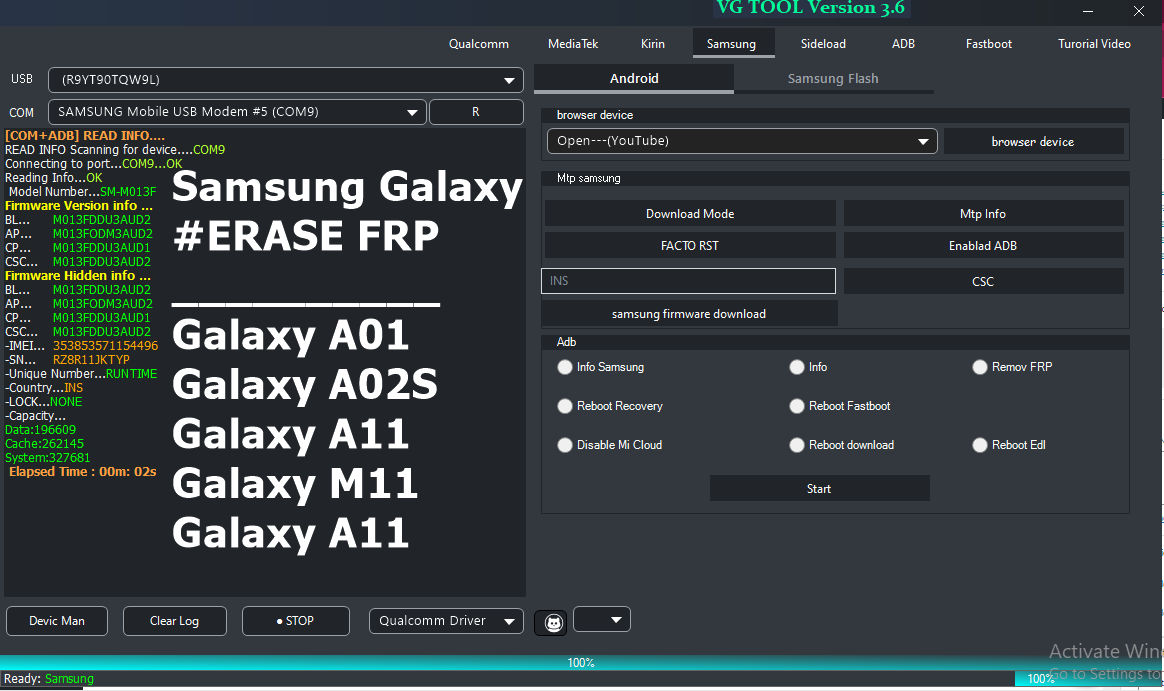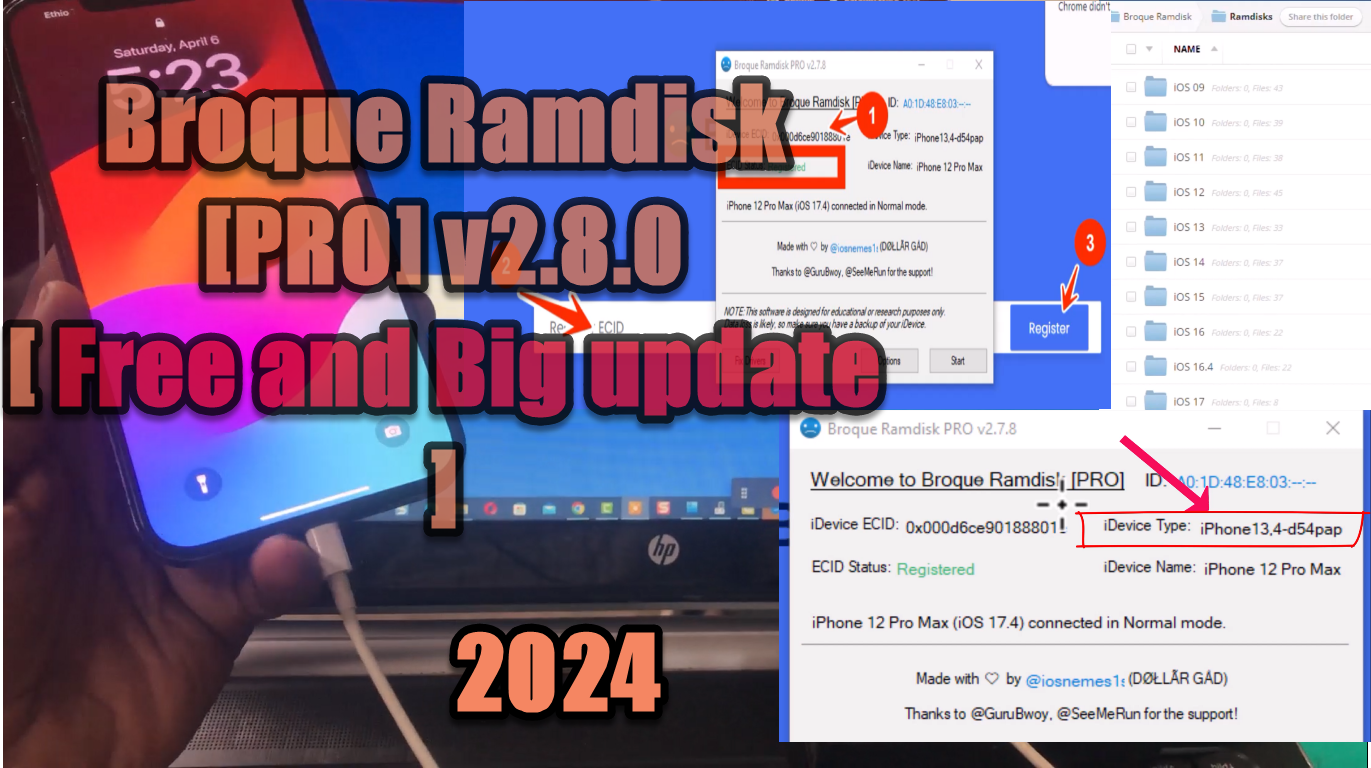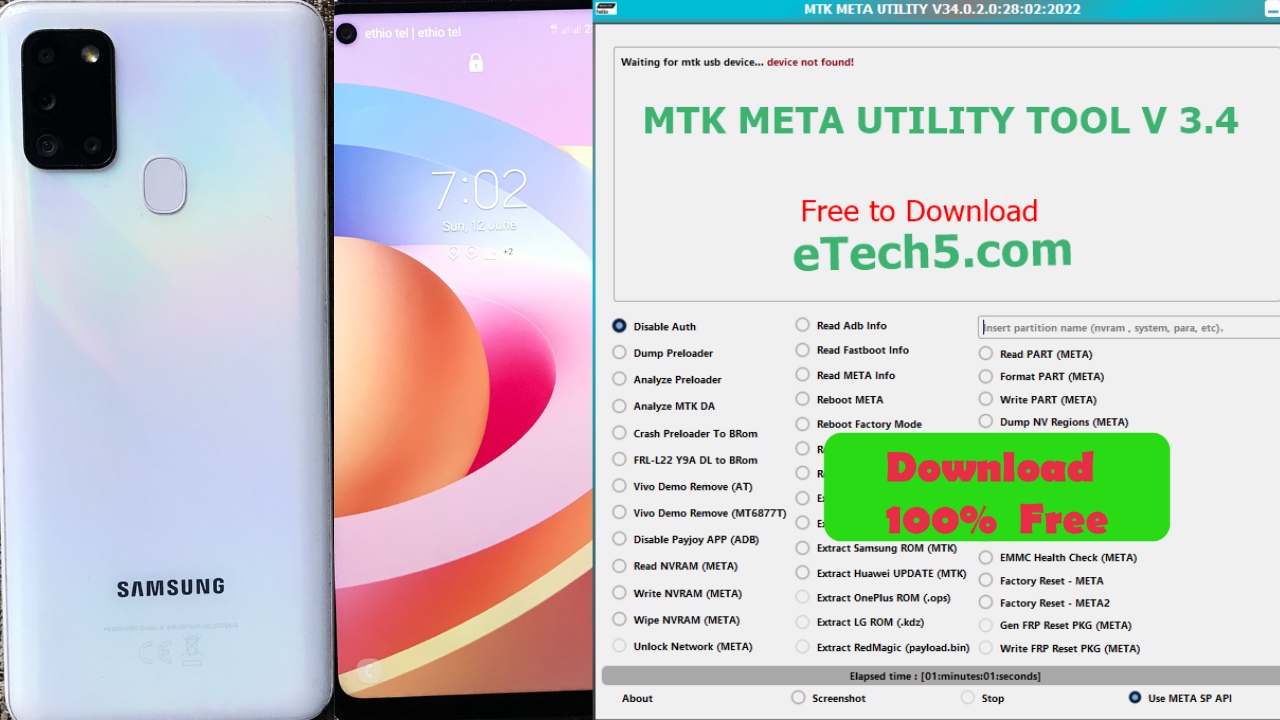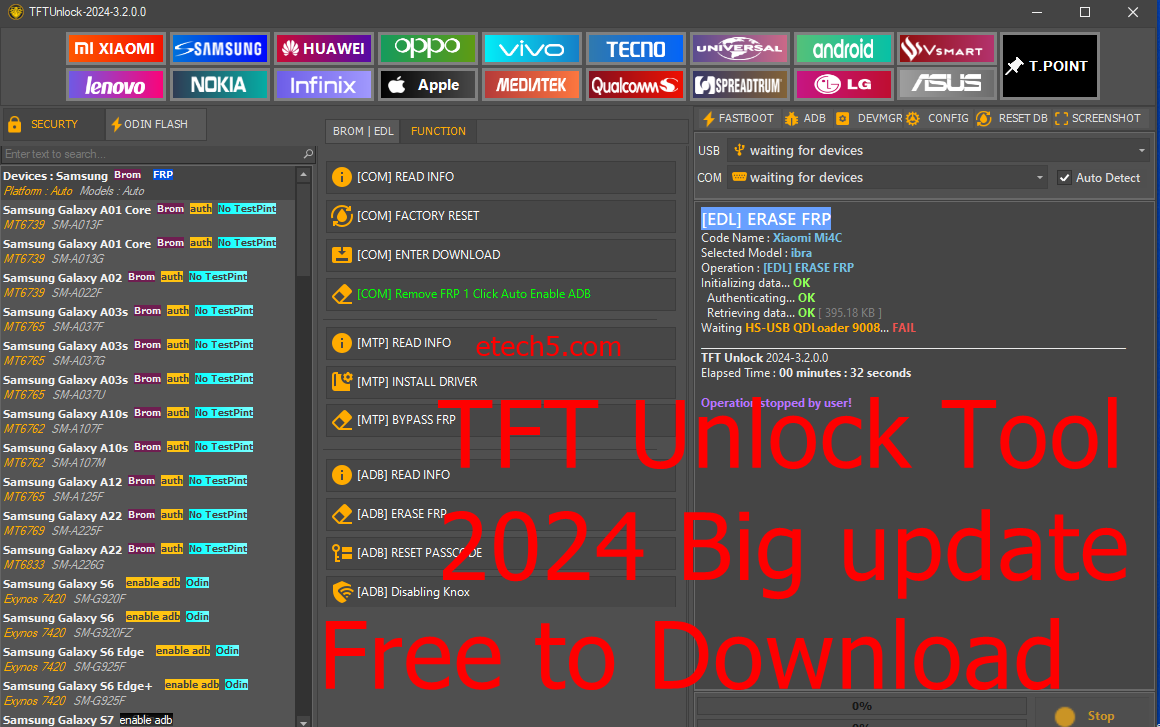Table of Contents
VG Tool v3.6.
VG Tool v3.6 a software utility for Windows designed to help users with various tasks on Android devices. capable of performing FRP (Factory Reset Protection) bypass, resetting user locks, and executing factory resets on various smartphone brands with a wide range of devices from different manufacturers, such as Qualcomm, Samsung, MediaTek, Xiaomi, VIVO, Realme, and Huawei.
The Features of the VG Tool.
The VG Tool 3.6 a versatile utility designed for servicing various smartphone functionalities. The core features of VG Tool 3.6 typically include:
Remove FRP (Factory Reset Protection):
Bypasses Google’s FRP lock that activates after a factory reset if a Google account configured on the device.
This is handy for legitimate users who have forgotten their Google account credentials after resetting their device.
Unlock the PIN and pattern:
It enables users to unlock devices if they have forgotten their security PIN or pattern.
It is useful for regaining access to a device without losing data by performing a hard reset.
Brands and Model Support:
Supports a range of smartphone brands and models. Specific compatibility: Samsung, Xiaomi, VIVO, Realme, and Huawei.
The VG Tool offers additional features, such as:
Read and Write Firmware: Allows for the flashing of new firmware or backing up existing firmware.
Network Unlock: Unlocks the network restriction, and different carriers.
Bootloader Unlock: Unlocks the device’s bootloader, enabling the installation of custom firmware or recovery.
Diagnosis and Repair: Some versions may provide options to diagnose hardware or software issues and facilitate repairs.
Root Access: This may offer features to root the device for more advanced customization and control over the system.
Backup and Restore: This enables the user to create backups of their phone’s data and restore it if needed.
How do I use VG Tool v3.6 Latest?
Step-by-Step Usage Instructions:
- Download the VG Tool 3.6 ZIP file from the link.
- Extract the archive’s contents.
- Temporarily disable any antivirus software to avoid interference with the VG Tool installation process.
- Locate and execute the downloaded installation file contained within the extracted folder, following on-screen guidance.
- Run “VG 3.6.exe” to launch the VG Tool installation wizard.
- Utilize the accompanying keygen application to generate a unique access key for VG Tool.
- Run as admin and click on the generate button, then Copy the generated key
- In the VG Tool 3.6 interface, enter the copied key to activate your copy of the tool.
- Connect your mobile device to the computer and proceed to perform your desired operations.
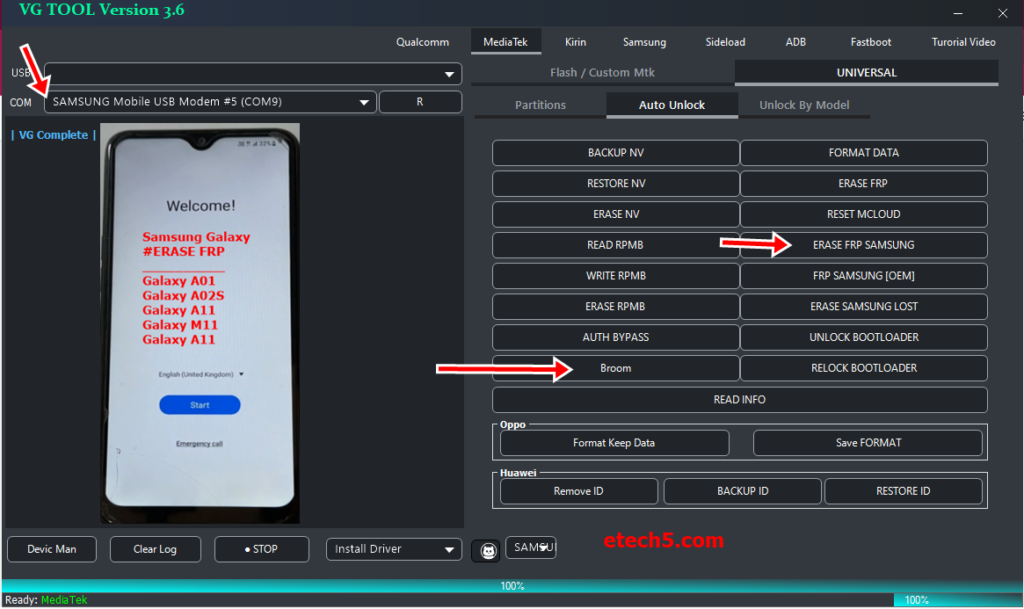
Information VG Tool
| File name: | VG Tool |
| Version: | 3.6 |
| File type: | .zip |
| License: | Free Windows software |
| Support | MTK, Qcom, SPD, Xiaomi, VIVO, Realme, Huawei , Samsung |
| credit | developer |
| compatibility | Windows 7, Windows 8, Windows 10, and Windows 11 both ( 32-bit and 64-bit) |
How to Download?
Look for a download button or link, usually an arrow pointing down towards a line or diskette icon. Click on it.
Choose the location: If prompted, choose where on your computer or device you’d like to save the file. Then, confirm the download.

Mediafire Link: DOWNLOAD
DOWNLOAD keygen
Should you have any questions or require assistance regarding FRP Bypass or related matters, please do not hesitate to contact us