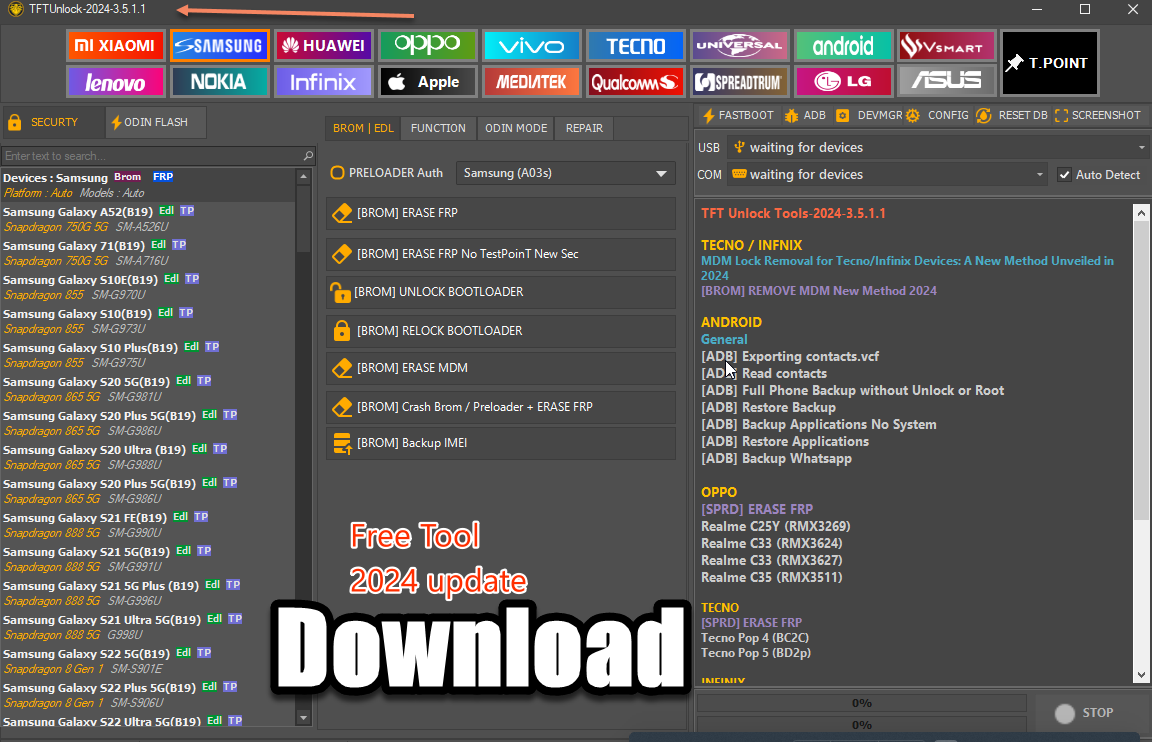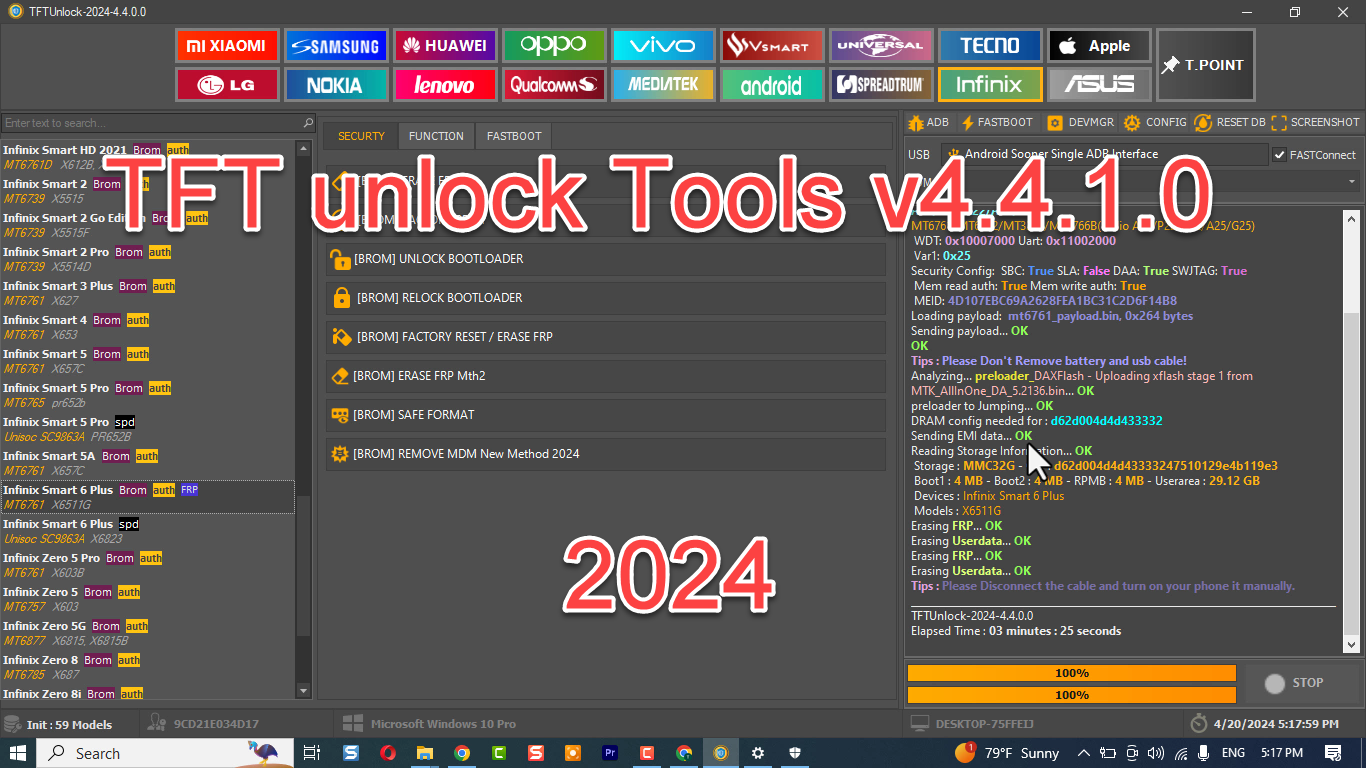Table of Contents
TFT Unlock V 3.5
INTRODUCTION
TFT UNLOCK TOOLS V 3.5 is a utility unlocking and servicing various devices. This tool brings several new features and improvements for unlocking and servicing devices. It is developed to unlock MDM lock, remove FRP, perform factory resets, and support advanced operations such as repairing dead boots, unbrick devices, and fixing other software-related issues. Windows users can use the most recent version, V 3.5.1.1, published in 2024. Moreover, it supports various modes, such as DIAG, ODIN, QC, and MTK, and can read and write IMEI, serial numbers, HW info, and other device information. Additionally, it provides support for advanced features including unlocking WiFi, and supports various device models, including Samsung, Huawei, and others.
FEATURES: TFT UNLOCK TOOLS V 3.5
TFT UNLOCK TOOLS V 3.5 offers many features, including unlocking the MDM lock, removing FRP, and performing factory resets. Additionally, it supports various modes such as DIAG, ODIN, QC, and MTK and enables users to read and write IMEI, serial numbers, HW info, and other device information. Furthermore, it extends its capabilities to repairing dead boots, unbricking devices, fixing other software-related issues, and unlocking WiFi. Using the software password provided, download the most recent version, V 3.5.1.1, from the official website. Then, install it using the WinRAR password provided.
IMPROVEMENTS IN TFT UNLOCK TOOLS V 3.5
The latest version of TFT UNLOCK TOOLS, V 3.5.1.1, brings significant improvements, including enhanced support for unlocking MDM lock, removing FRP, and performing factory resets. Furthermore, equipped with advanced features such as unlocking WiFi, and supporting various modes like DIAG, ODIN, QC, and MTK. It also allows users to read and write crucial device information, including IMEI, serial number, and HW info. The tool is capable of repairing dead boots, unbricking devices, and addressing other software-related issues.
TFT Unlock Tools2024 v3.5.1.1
TECNO / INFNIX
MDM Lock Removal for Tecno/Infinix Devices: A New Method Unveiled in 2024
[BROM] REMOVE MDM New Method 2024
ANDROID
General
Exporting contacts
Read contacts
Full Phone Backup without Unlock
Restore Backup
Backup Applications No System
Restore Applications
Backup
OPPO
[SPRD]
ERASE FRP
Realme C25Y (RMX3269)
C33 (RMX3624)
Realme C33 (RMX3627)
C35 (RMX3511)
TECNO
[SPRD]
ERASE FRP
Tecno Pop 4 (BC2C)
Tecno Pop 5 (BD2p)
INFINIX
[SPRD]
ERASE FRP
Infinix Smart 6 Plus (X6823)
Hot 11 (X675)
Infinix Hot 12 Play (X6816C)
Smart 5 Pro
UNIVERSAL
[SPRD]
ERASE FRP
Lava V62 Benco (AE9150)
BeU LS000BEU
Lava X50M
Itel Vision 1 Plus P36 Pro
Itel A60 (A662L)
SUPPORTED MODELS AND BRANDS
TFT UNLOCK TOOLS V 3.5 supports various models and brands, including Samsung, Huawei, Oppo, Xiaomi, LG, Nokia, Apple, Lenovo, Techno, infinix, Universal, Qualcomm, and others. The tool is versatile and can be used to unlock and service devices that support DIAG, ODIN, QC, and MTK modes. Additionally, it enables users to unlock MDM lock, remove FRP, perform factory resets, and carry out advanced functions such as reading and writing IMEI, serial number, and HW info, as well as repairing dead boot and unbricking devices.
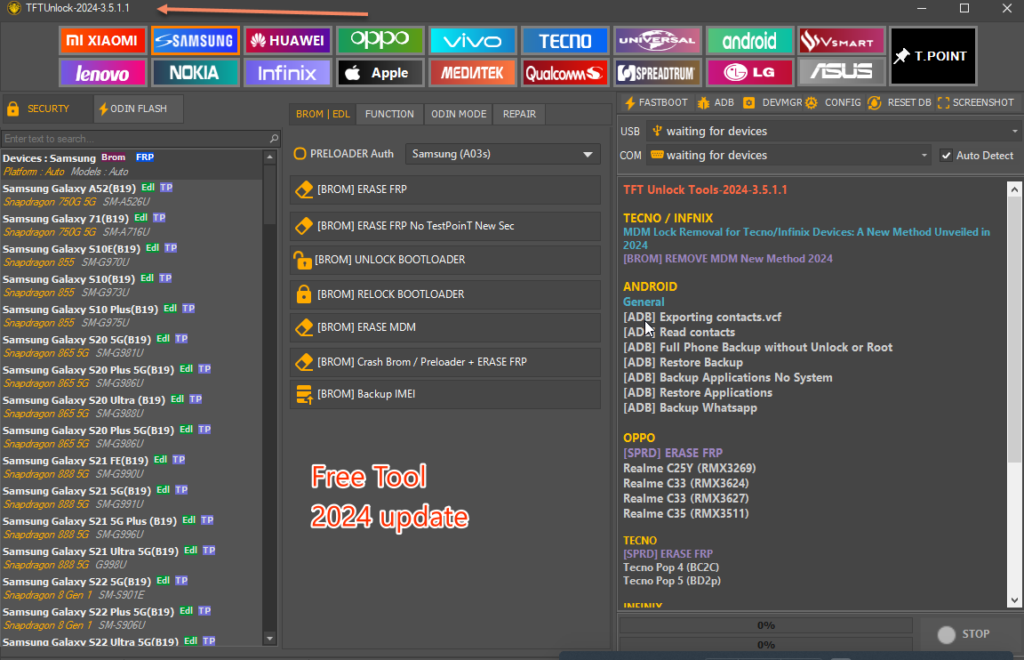
Download TFT V3.5
Mega Link: TFT Unlock Tool 2024 v 3.5.1
TFT Unlock Tools 2024 v3.5.1.1.rar
HOW TO USE TFT UNLOCK TOOLS V 3.5
The general procedures for to use of TFT UNLOCK TOOLS V 3.5 are as follows:
- Ensure compatibility of your device with the tool
- Download the tool from the above link, extract and install it on your computer (password: TFT)
- Connect your device to your computer using a USB cable
- Open the TFT Unlock Tools version 3.5 and choose the device-specific mode.
- Follow the on-screen instructions to perform the desired operation
- Once the operation is complete, disconnect your device from your computer and restart if necessary.
CONCLUSIONS: TFT UNLOCK TOOLS V.3.5
In conclusion, the TFT Unlock Tools V 3.5 utility supports various models and brands, including Samsung, Huawei, and other devices that are compatible with the supported modes. The tool provides extensive capabilities such as unlocking MDM lock, removing FRP, performing factory resets, and conducting advanced operations like reading and writing crucial device information. However, it is essential to exercise caution while using the tool, as it may void device warranties and carries the risk of damaging the device if not used carefully. Users are advised to follow instructions meticulously and ensure their device’s compatibility with the tool before proceeding.
If you have any specific questions or concerns about TFT UNLOCK TOOLS V 3.5, please feel free to let me know via Contact us