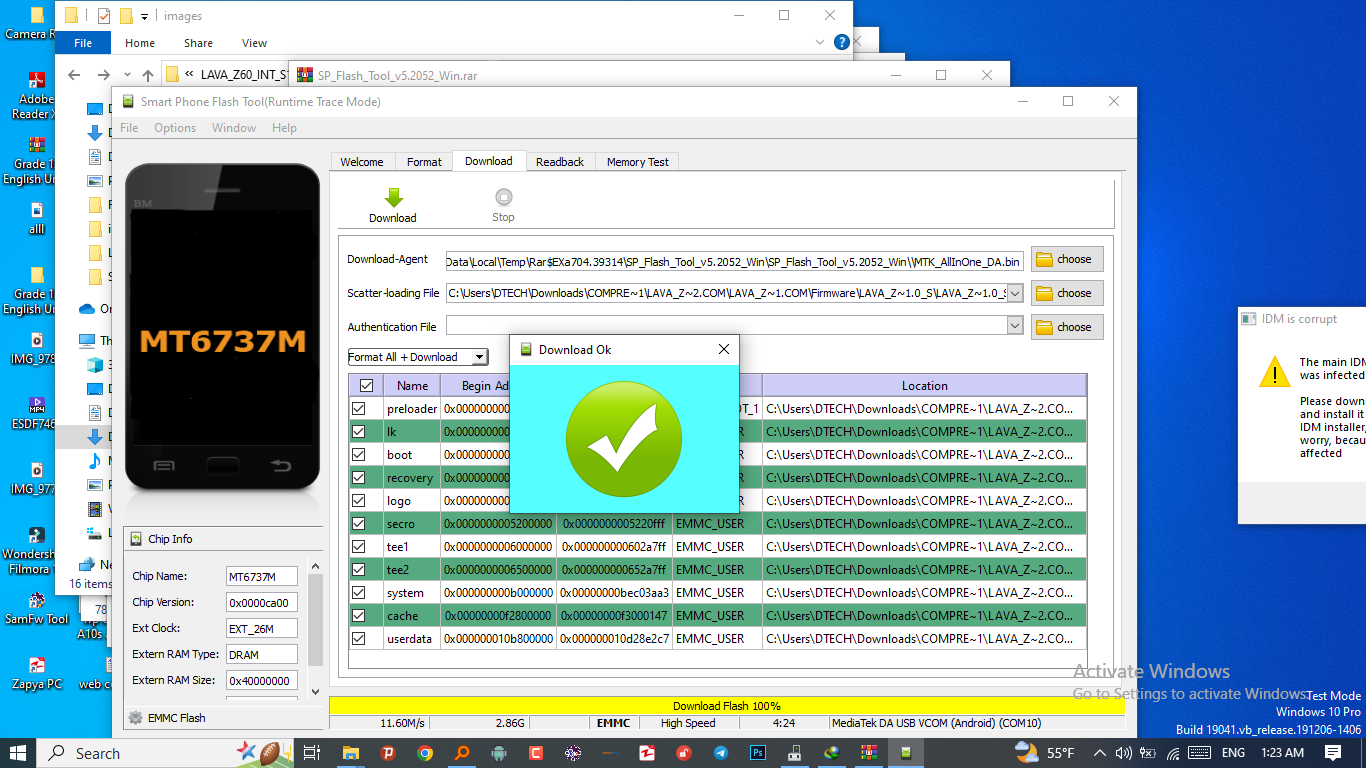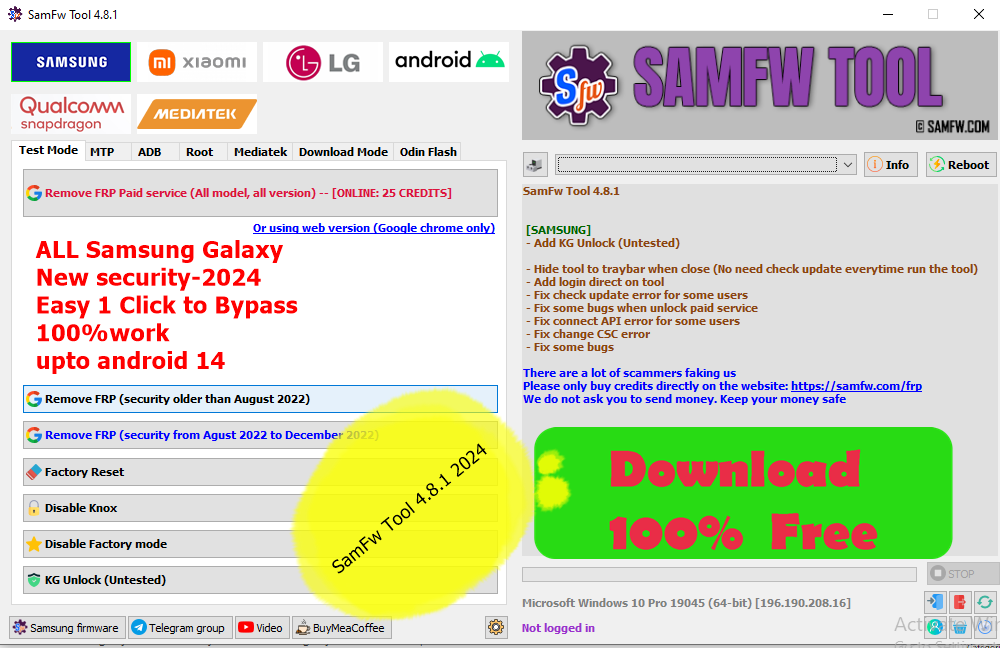P Flash Tool’s latest version
SP Flash Tool free application developed by MediaTek that allows you to flash stock ROMs, custom ROMs, and firmware files on Android devices with a MediaTek chipset. used to unbrick devices, fix boot loops, unlock and upgrade, or downgrade Android software.
Here are some of the features of the SP Flash Tool
- Flash stock ROMs and custom ROMs
- Unbrick devices
- Fix boot loops (stuck on logo)
- Upgrade or downgrade the Android software
- Test memory
- Repair IMEI
To use the SP Flash Tool, you will need
- A computer with Windows or Linux (32-bit or 64bit)
- The latest version of SP Flash Tool
- The firmware file for your device
- A USB cable to connect your device to your computer
- you have all of the necessary files
Follow these steps to flash your device
- extract the latest SP Flash Tool.
- Download the firmware file for your device.
- Connect your device to your computer using a USB cable.
- Launch SP Flash Tool.
- Select the “Scatter-loading File” option.
- Browse to the firmware file that you downloaded and select it.
- Select the “Download Only” option.
- Click on the “Download” button.
- SP Flash Tool will now flash the firmware file to your device. This process may take a few minutes. the process is complete, you see green ok and your device will reboot.
About SP Flash Tool’s latest
File name: SP Flash Tool latest
FILE SIZE:
FILE TYPE:
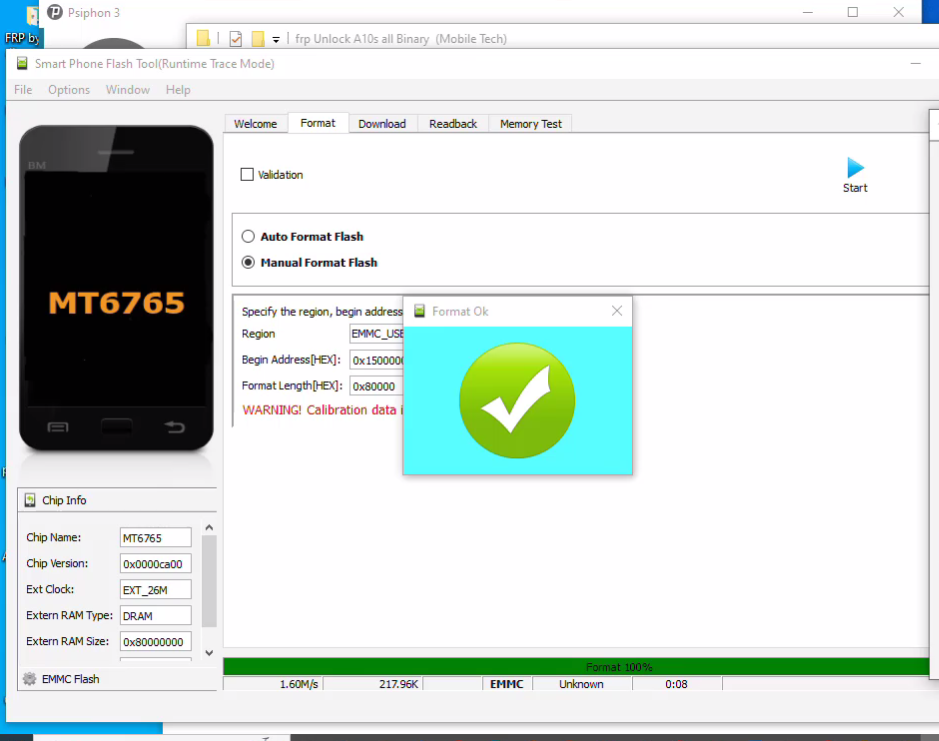
Some of the key features of the SP Flash Tool
1. Firmware Flashing: Flash Tool allows you to flash the stock firmware on your MediaTek Android device. you want to update your device’s software or fix issues caused by corrupted or outdated firmware.
2. Custom Recovery Installation: With Flash Tool, you can install custom recovery like TWRP (TeamWin Recovery Project) on your MediaTek device.
Custom recovery enables advanced functions flashing custom ROMs, creating backups, and performing system-level modifications.
3. Memory Testing: Flash Tool has a memory testing feature that allows you to check the RAM and NAND Flash memory of your device. This can help diagnose issues related to memory performance.
4. Format and Hard Reset: If your MediaTek device is not functioning properly or experiencing software issues, Flash Tool enables you to format the device and perform a hard reset. This process can help in fixing software-related problems.
5. Parameter Adjustment: The tool allows you to adjust various parameters of your MediaTek device, the LCD settings, touchscreen calibration, and camera settings.
6. Download Agent Selection: Flash Tool lets you choose the appropriate Download Agent (DA) file for your device. The DA file required performing operations firmware flashing or format operations.
7. Scatter File Support: Flash Tool uses scatter files to identify different partitions and memory regions on your MediaTek device. These scatter files are crucial for performing firmware flashing and other operations accurately.
8. User-friendly Interface: Flash Tool provides a user-friendly interface with easy-to-understand options and step-by-step instructions.
FOR OTHER FLASH TOOL visit
Important: It is important to make sure that you are using the correct firmware file for your device. If you use the wrong firmware file, you could brick your device.
Caution: Tool dangerous tool if used incorrectly.