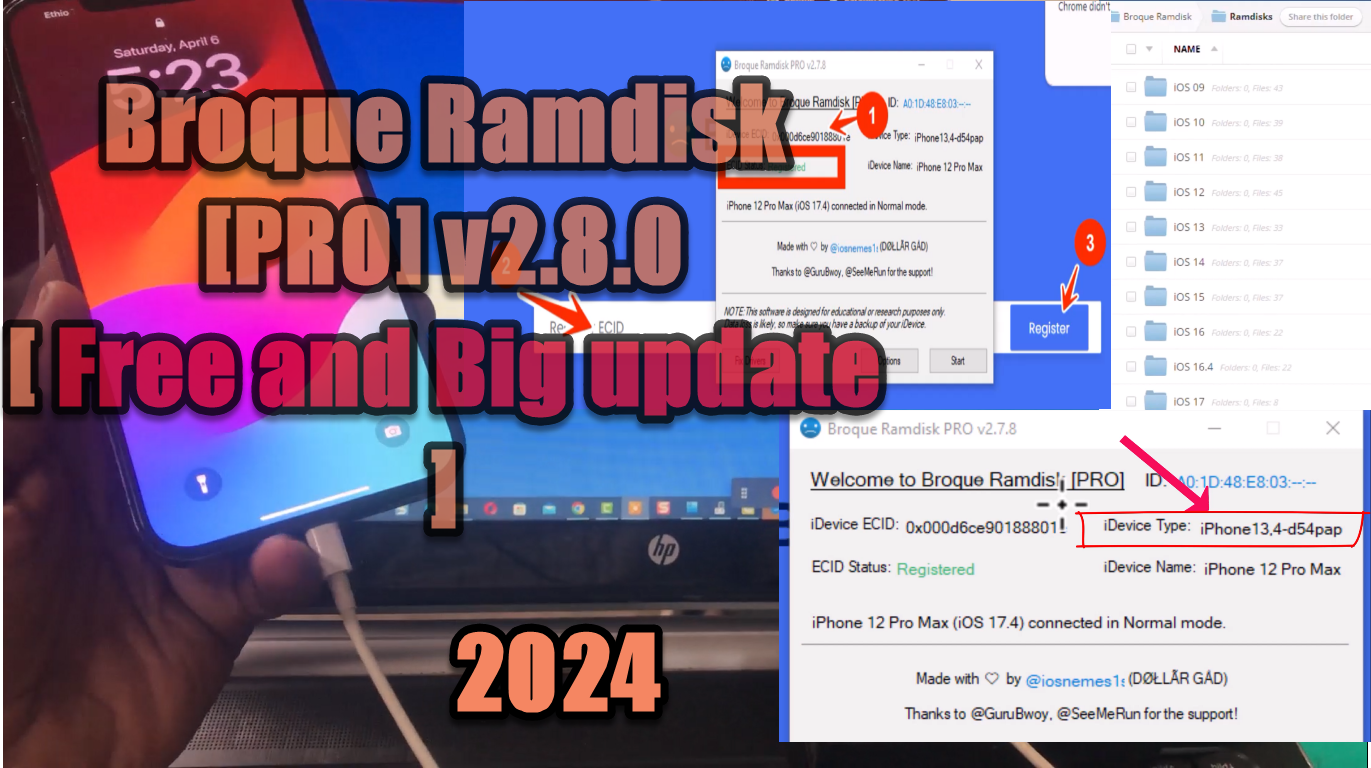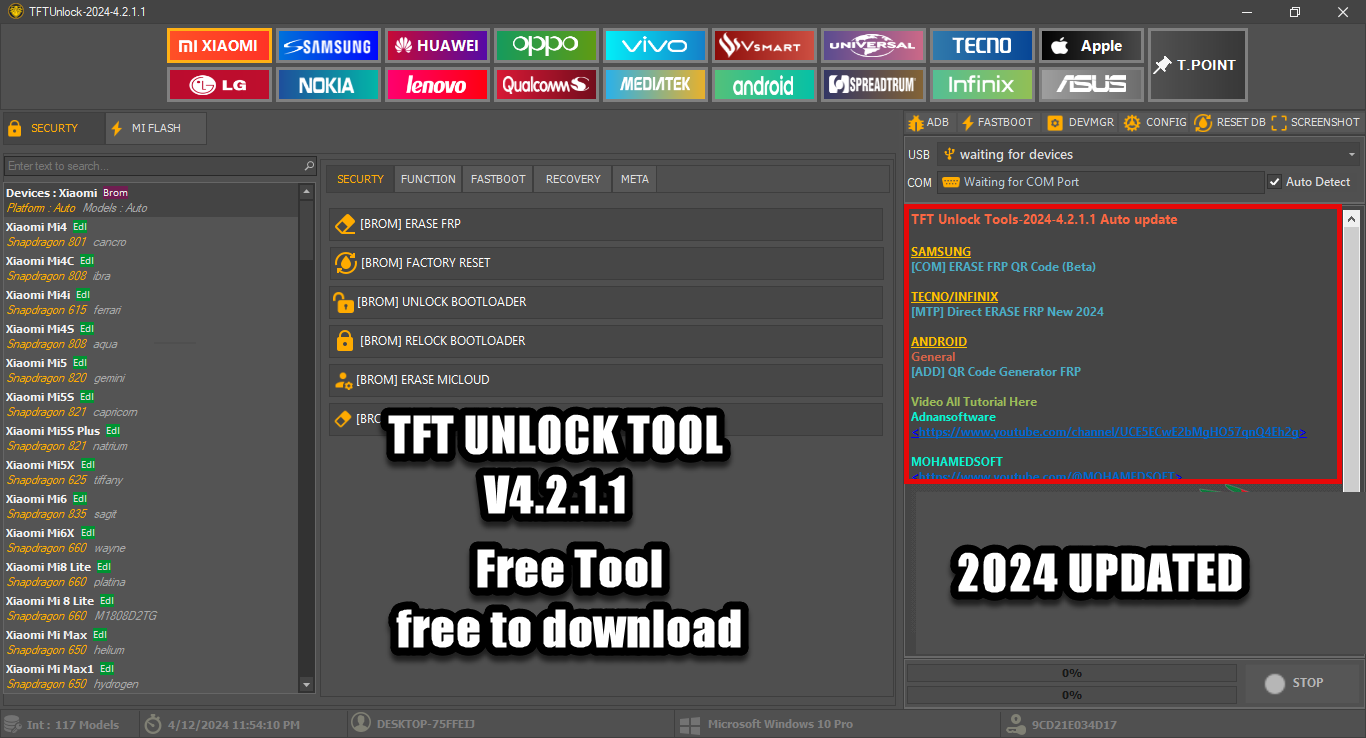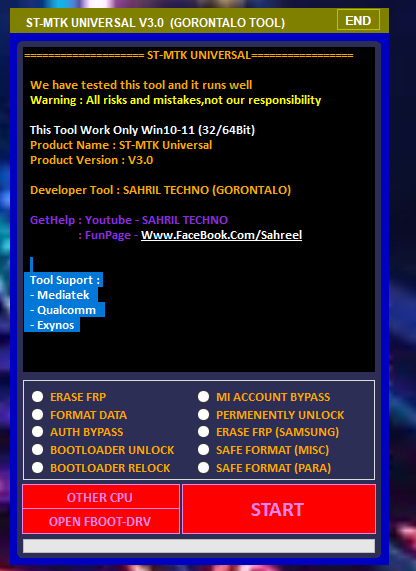Samfw Tool v4.9
Samfw Tool v4.9 is a powerful software tool developed to simplify tasks related to Samsung devices. It focuses on removing FRP (factory reset protection) with a single click, providing users with an efficient way to unlock their devices. The tool caters to a wide range of Samsung Android versions, from 5 to 14, and offers diverse features to streamline device management.

Enhancements to SamFw Tool Version 4.9
Main Updates:
- Improved speed of reading information.
- Resolved issue where MTP reboot occasionally fails.
Samsung Specific Updates:
- Introduced FRP 2024 for USA models.
- Relocated the CSC change feature to the MTP tab, allowing changes without ADB.
General Improvements:
- Enabled automatic log writing to file.
- Fixed the X509 Certificate issue encountered when running the application.
- Addressed various minor bugs.
Key Features of Samfw Tool v4.9
- One-click FRP removal for Samsung devices
- Change CSC with a single click
- Support for the latest security patches
- Specific support for US models
- Disable Knox functionality
- Factory reset options are available
- Enable secret codes for advanced settings
- Flash firmware via Odin
- Functions like formatting and opening browsers
- Ability to install APK/xAPK files
- Compatibility with Samsung Android 9 to 14 versions
- Support for Qualcomm Snapdragon and Mediatek chipsets
- Offers support for devices beyond Samsung, including Xiaomi, LG, and more
- User-friendly interface for ease of use
- Completely free to utilize
- Regular updates and bug fixes for improved performance
How to Use Samfw Tool v4.9
- Download and extract the SamFW FRP Tool v4.9 setup on your computer.
- Run the SamFwFRPTool.exe as an administrator.
- Install the Samsung USB driver on your computer.
- Connect your Samsung FRP-enabled phone to a WiFi network.
- Enter Test Mode by dialing #0# through Emergency Call.
- Connect your Samsung device to the PC.
- Open the FRP tool and choose the appropriate COM port.
- Click on “Remove FRP” in the FRP section.
- Allow the necessary action on your phone and wait for the FRP lock to be removed.
- Complete the process by selecting the Samsung Setup Wizard.
For more detailed instructions and additional functions, refer to the official user guide.
Download
You can download Samfw Tool v4.9 directly from the link below Download free.
ANDROID AIO DRIVERS PACK – INSTALL DRIVER
- Android Drivers
- Hisilicon Devices
- Oppo Devices
- Lenovo MTK Devices
- Universal ADB Driver
- MediaTek Devices
- Cool Pad Devices
- Samsung Devices
- Intel Devices
- HTC Devices
- Miracle Box Drivers
- LG Devices
- Qualcomm Devices
- Nokia MTK Devices
- Xiaomei Devices
- Spreadtrum Devices
- Android Devices
- Huawei Devices
- MK
- Micromax Devices
- Install Driver for Mediatek Devices
- Unisoc Driver_R4.20.4201
- IntelAndroidDrvSetup1.10.0
- UsbDk_1.0.22_x64
- Install All Android Drivers (Mtp)
- SAMSUNG USB Driver for Mobile Phones
- New QcomMtk_Driver_Setup_V2.0.1.1 and V3.0.3
- QDLoader HS-USB Driver_64bit_Setup
- Motorola End User Driver Installation 6.4.0 64bit
- SPD_Driver_v 1.4
- LG Mobile Driver WHQL Ver 4.4.2
- vivo_usb_driver
- Huawei USB1.0 Driver
- Filter Driver
- QD Loader USB Driver
This tool provides solutions for tasks such as FRP removal, CSC changing, and factory reset on various Samsung devices.
Conclusion
In conclusion, Samfw Tool v4.9 stands out as a user-centric tool to enhance Samsung smartphone operations. With a wide array of features like FRP removal, CSC changes, and ADB mode enabling, users can efficiently manage and unlock their Samsung devices. The tool’s continuous updates ensure optimal performance, including support for upcoming models like FRP 2024 for USA variants. Overall, Samfw Tool v4.9 is a dependable solution for Samsung device users seeking an effective device management tool.