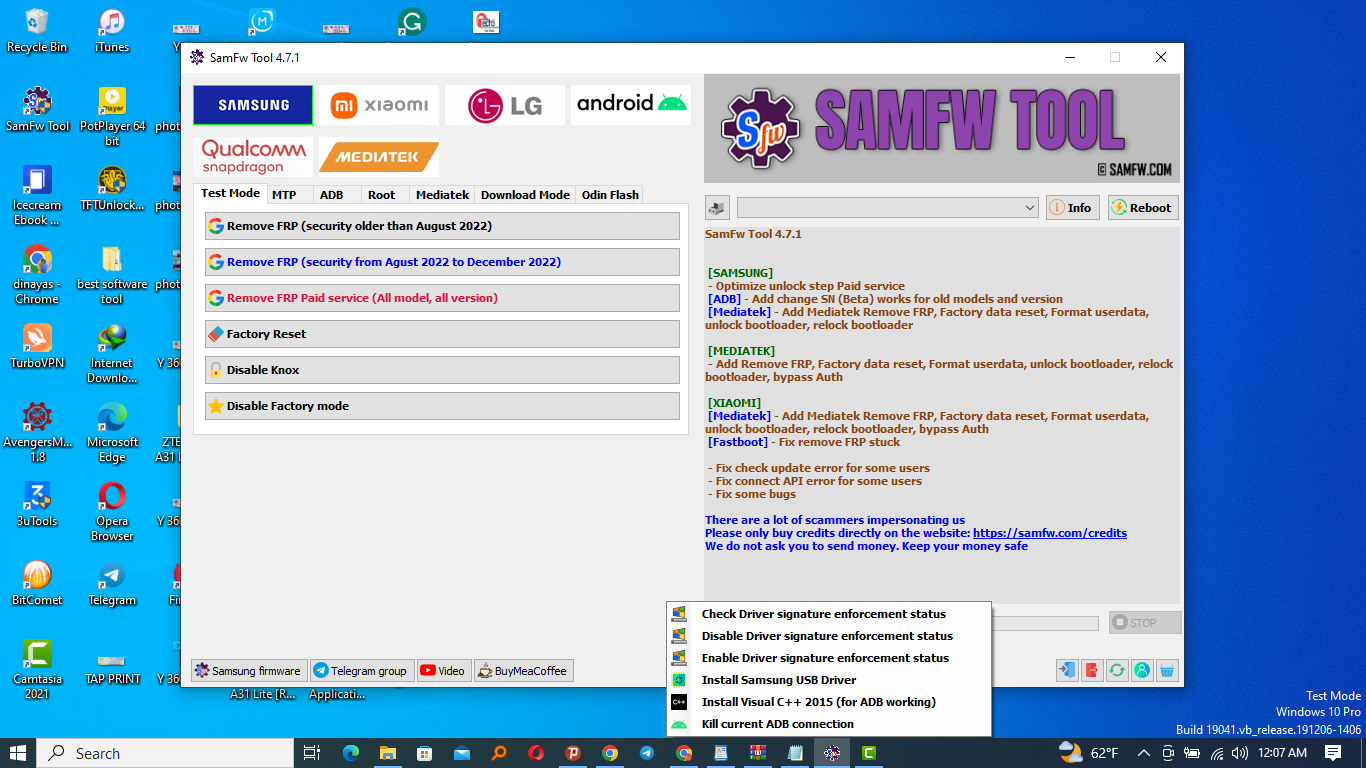SamFw FRP
Samfw FRP Tool designed for Windows, streamlines the process with a one-click solution for factory resets and FRP resets on Samsung’s newest devices. It is compatible with all Samsung Android versions and enables one-click ADB through #0# or #88# mode for MTP FRP reset. Unlocking Samsung Devices Made Easy with SamFw FRP Tool
Features of SamFw FRP:
One-click Samsung FRP removal via MTP or ADB
Read device information
Multiple methods for FRP removal
Factory reset functionality
A one-click solution to remove the FRP lock, thereby simplifying the bypass process.
The ability to change CSC (Consumer Software Customization) with just one tap, can be useful for accessing device-specific features and updates. Compatibility with new security patches, ensuring the tool remains effective for the latest Samsung models. Additional functions for devices beyond Samsung, including Xiaomi, LG, and others powered by Qualcomm and MediaTek. Updated features like KG (Kernel Guard) Unlock which, though still being tested, shows the tool’s commitment to expanding its capabilities.
An enhanced user experience with the possibility to minimize the tool to the tray bar and the addition of direct login capabilities.
These features collectively make SamFw FRP Tool a comprehensive solution for Samsung device management, especially in FRP-related scenarios.
Instructions for use:
Download the tool using the following link: [SamFwToolSetup v 4.7.1.zip]
Extract the downloaded file.
Open the extracted folder and run the FRRP Tool version 4.7.1.
Install all necessary drivers, if not already installed.
Connect your Samsung smartphone and select the desired function [MTP/ADB].
Enjoy the user-friendly features of the tool.
Conclusion
Compatibility: The tool is fully operational on Windows XP, Vista, 7, 8, 8.1, and 10 (32/64-bit).
Acknowledgments: The Sam Fw FRP tool developere=”font-size: revert; color: initial;”>.
SamFw FRP Tool v 4.7.1 has been well-received in the tech community, appreciated for its no-cost service and user-friendly interface. Aimed primarily at bypassing the FRP locks on Samsung devices, it maintains relevance through periodic updates and a commitment to addressing user feedback and technical bugs. While the tool is a favored option for Samsung users, some models and security patches may show limited compatibility