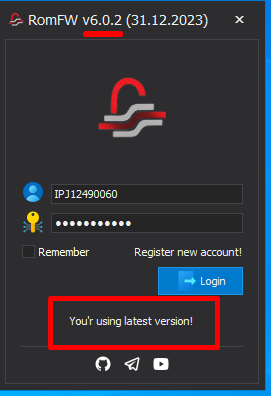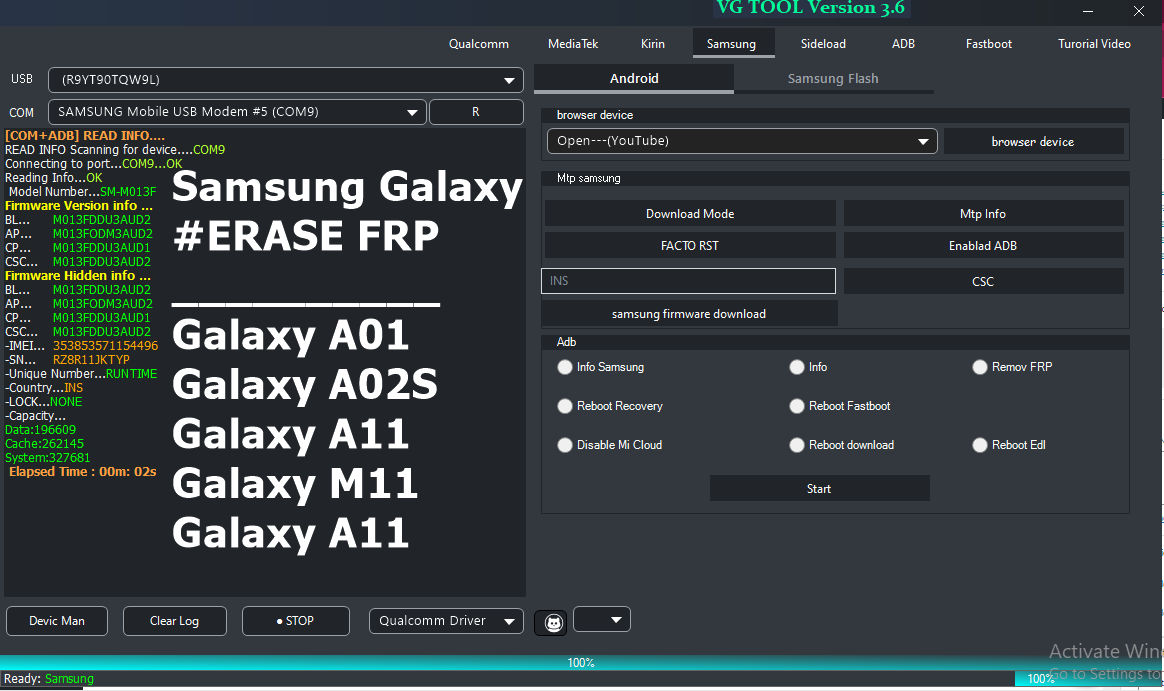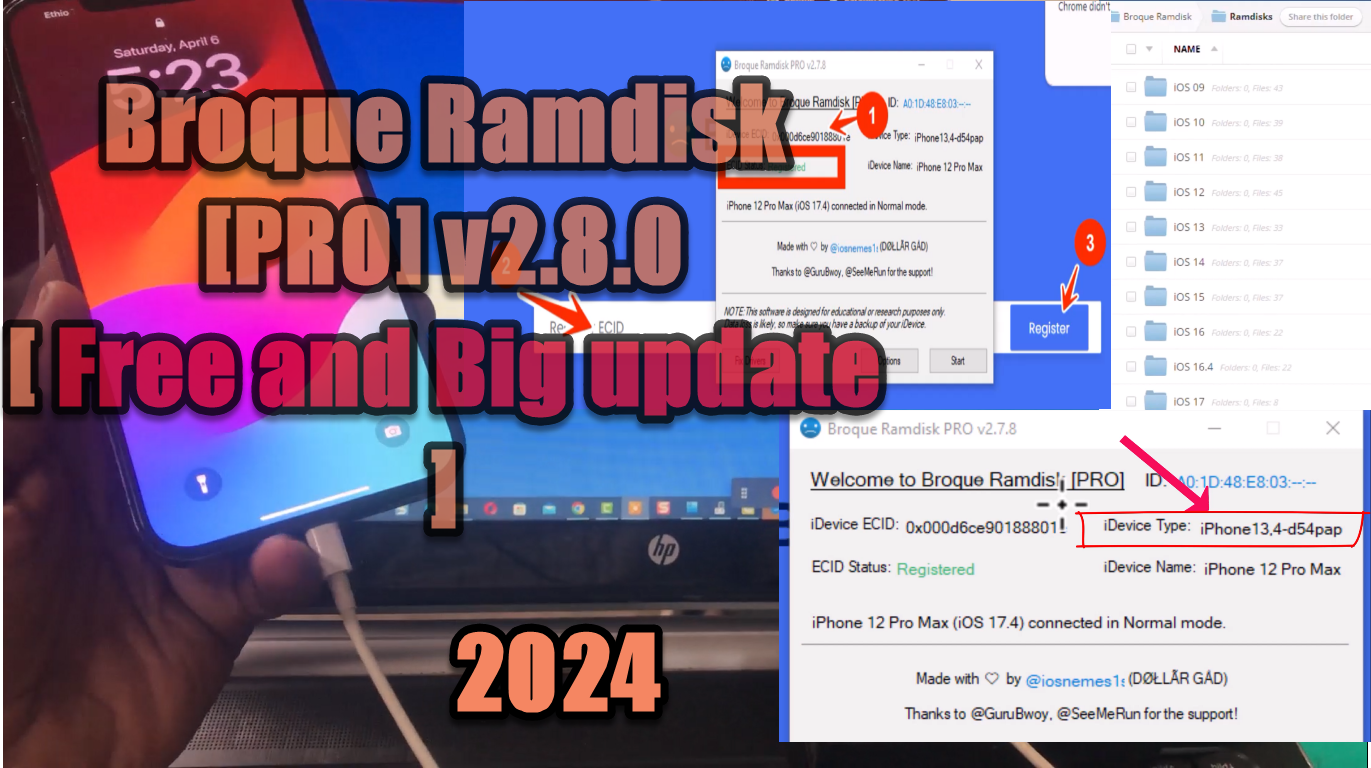Table of Contents
RomFw2 Tool FRP: v6.0.2
RomFw2 Tool FRP allows bypass. An Ultimate Solution for FRP Challenges: Mobile security has become paramount, and factory reset protection (FRP) stands as a significant feature designed to safeguard Android devices after a reset. Here enters the RomFW2 Tool FRP, a service tool designed to alleviate such distressing scenarios by providing a seamless bypass for FRP Android.
Information RomFw Tool
| File name: | RomFw2 Tool |
| Version: | V6.0.2 |
| File type: | .zip |
| License: | Free Windows software |
| Support: | Qualcomm, MTK, and others. |
| credit: | developer |
| compatibility: | Windows 7, Windows 8, Windows 10, and Windows 11 both ( 32 bit & 64 bit) |
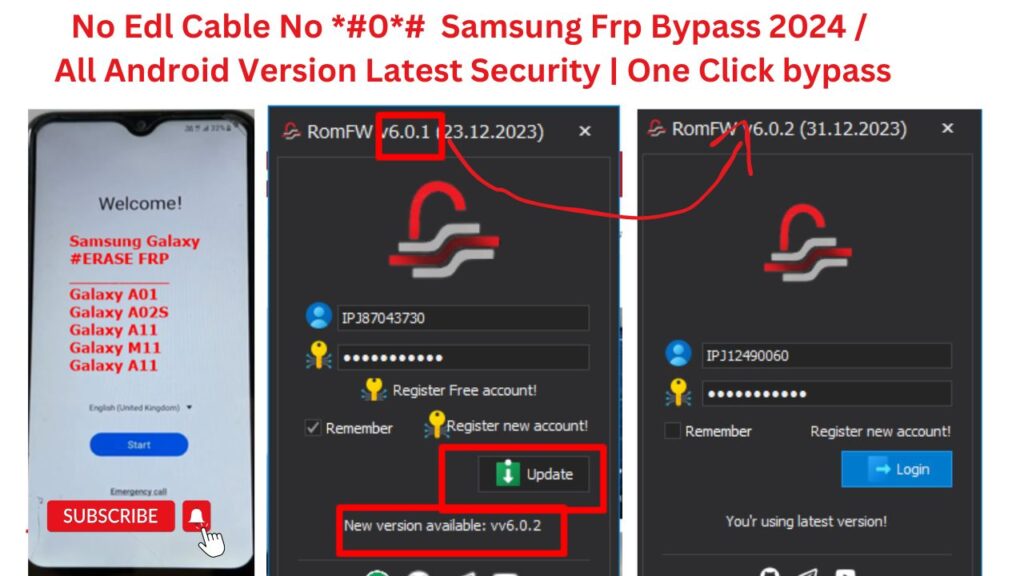
Features of RomFw2 Tool FRP
The RomFw Tool comes packed with versatile features designed to address a wide range of mobile device issues:
FRP Bypass: Aimed at overriding the frustrating Factory Reset Protection that can lock you out of your device.
Unlock Bootloader: This enables users to delve into the deeper system functionalities of their devices.
Flash Custom ROMs and Images: Offers the capability to install custom operating systems and software.
Enable ADB with Emergency Call: This allows advanced debugging and system access that can be critical for device recovery.
Supports a Spectrum of Devices: compatibility for phone brands Samsung, Xiaomi, and LG.
Multi-Chipset Support: If the device runs on Qualcomm, MTK, Unisoc, or Kirin, the RomFw Tool FRP is equipped to handle it.
How to Use the Tool
Using the RomFw Tool FRP is straightforward and doesn’t require extensive technical knowledge:
Initiate: Start by downloading and extracting the tool on your computer.
Setup: Run the RomFw Tool as an administrator to ensure proper access to all necessary permissions.
Operation: Follow the on-screen instructions to guide you through the process based on your specific device and the issue.
Resolve: Perform the task, be it FRP bypass, bootloader unlocking, or any other function provided by the RomFw Tool FRP.
A multitude of functions are accessible, serving a variety of devices and operating systems, from Windows XP to Windows 11.
Samsung FRP Reset EDL Mode: A Complimentary Guide
Compatible Samsung Galaxy Models:
Galaxy A52 5G (SM-A526U)
Galaxy A71 5G (SM-A716U)
Galaxy Note 10 (SM-N970U)
Galaxy Note 10+ (SM-N975U)
Galaxy Note 20 5G (SM-N981U)
Galaxy Note 20 Ultra 5G (SM-N986U)
Galaxy S10 (SM-G973U)
Galaxy S10+ (SM-G975U)
Galaxy S10e (SM-G970U)
Galaxy S20 5G (SM-G981U)
Galaxy S20 FE 5G (SM-G781U, SM-G781V)
Galaxy S20 Ultra 5G (SM-G988U)
Galaxy S20+ 5G (SM-G986U)
Galaxy S21 5G (SM-G991U)
Galaxy S21 FE 5G (SM-G990U)
Galaxy S21 Ultra 5G (SM-G998U)
Galaxy S21+ 5G (SM-G996U)
Galaxy S22 (SM-S901E, SM-S901U, and SM-S906U)
Galaxy S22 Ultra (SM-S908E, SM-S908U)
Galaxy S22+ (SM-S906U)
Galaxy S23 (SM-S911B)
Galaxy S23 Ultra (SM-S918B)
Galaxy S23+ (SM-S916B)
Galaxy Z Flip 3 (SM-F711U)
Galaxy Z Flip 4 (SM-F721U)
Galaxy Z Fold 2 (SM-F916U)
Galaxy Z Fold 3 (SM-F926B)
Galaxy Z Fold 4 (SM-F936U)
Device List Supporting PL Exploit Without Test Point:
Vivo:
MT6765
MT6768
MT6833
MT6789
MT6771
MT6763
Samsung:
MT6765
OPPO | REALME:
MT6765
MT6768
MT6833
MT6789
MT6771
MT6763
Infinix Models:
Hot 20 Play (X6825)
Hot 11s (MT6761, MT6768)
Tecno Models:
Spark 10 (KI5Q, K15N)
How to Download RomFw Tool FRP
To download the tool, provide the latest version of RomFw Tool FRP.

Conclusion
tool provides powerful features, users should navigate its usage with caution, ensuring they adhere to the legal guidelines and understand the implications it may have on device warranties.