Table of Contents
HalabTech Tool v1.1: frp bypass samsung
HalabTech Tool v1.1 Free Latest 2024: The Ultimate Solution for Mobile Servicing, Repairs, Maintaining Device Functionality, and User Satisfaction. Offering the wide range of software issues facing smartphone users. and support for a wide range of Android.
Features : HalabTech Tool v1.1
The HalabTech Tool v1.1 is engineered to deliver excellence in mobile servicing tasks. Capability to write stock firmware, and remove FRP locks.
Repair booting, rectify hanging logos, and resolve invalid IMEI and unknown baseband issues. Its prowess extends to eradicating bugs, viruses, and malware, ensuring your device operates smoothly.
- Reading device information.
- Rebooting into various modes such as Fastboot, Normal Mode, and Recovery Mode.
- Locking and unlocking the bootloader.
- Resetting FRP (Factory Reset Protection) in Fastboot and ADB (Android Debug Bridge) modes.
- Reading Info build number and checking the bootloader state.
- Resetting FRP by code and writing root to the device.
- Flashing Recovery to the device.
- Activating languages without roots, as well as enabling all languages with roots.
- Removing Huawei DEMO mode.
- Patching ROOT for Android 9 devices.
- Functionality for operating in ADB mode and Fastboot mode.
- Supporting MTP Mode and Active ADB.
- Repairing SN (serial number) for Samsung devices, and fixing IMEI (International Mobile Equipment Identity) numbers for certain chipsets.
- Removing lock screens, bypassing Samsung accounts, and handling various security features on Samsung devices.
- Repairing network issues and extracting or wiping EFS (Encrypting File System) for Exynos and Qualcomm chipsets.
- Removing FRP, user data formatting, reading info, adding languages for Android versions 6.x to 8.x, and more.
- Offering a range of capabilities for models from Samsung, HTC, and other manufacturers.
- Supporting a wide range of Android brands and models, including Samsung, Techno, infinix, Asus, itel, Redmi, Oppo, Meizu, Nokia, and others.
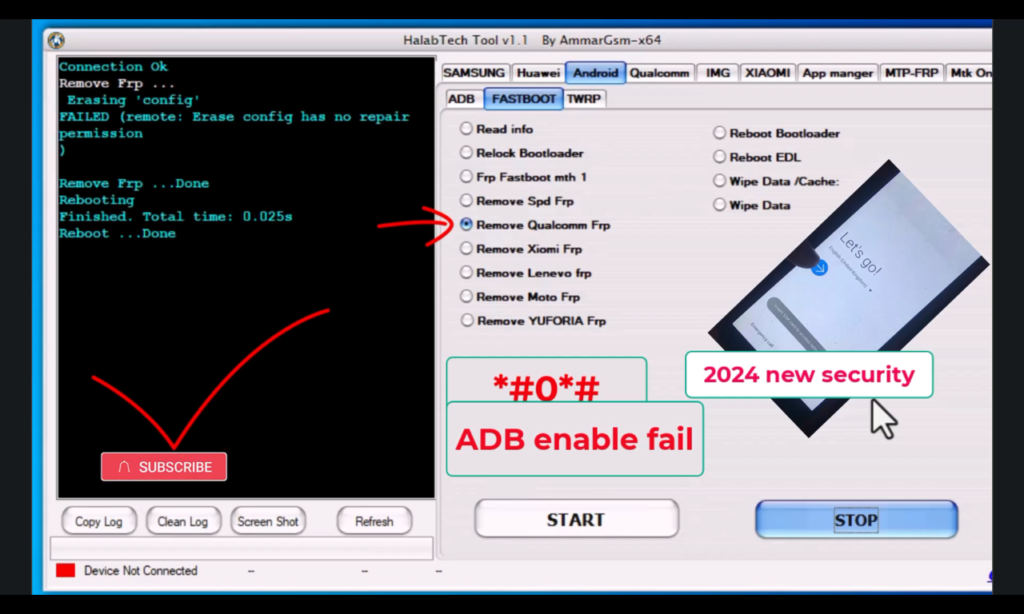
List of Compatible Chips and Brands
support brands :
Samsung
Huawei
Techno
infinix
vivo
Oppo
Itel
Xiome and more.
HalabTech tool compatibility with a multitude of chip platforms.
- Snapdragon
- MediaTek-MTK
- Samsung Exynos
- Qualcomm-Qcom
- UNISOC (Spreadtrum)-SPD
Step-by-Step Usage Guideline HalabTech Tool v1.1 Free
Utilizing the HalabTech Tool follows a standardized process.
downloading the software or tool from the link below, followed by a proper installation.
Upon opening the tool and connecting your device to your computer through a USB cable.
You can select the desired function, such as unlocking, flashing firmware, or repairing networks.
necessary steps for the chosen task, leading to a safe disconnection and device reboot after completion. Detailed instructions and professional assistance are advised for those unfamiliar with such servicing tools.
How to Download HalabTech Tool v1.1 Free
Click on the download button link below. MediaFire

.
Conclusion
HalabTech Tool v1.1 represents a monumental advancement in the mobile servicing tools sector. chipset compatibility, and straightforward usage instructions. It stands out as an essential utility for technical professionals and experienced users alike. The power to transform your mobile servicing experience is in your hands with HalabTech Tool v1.1.
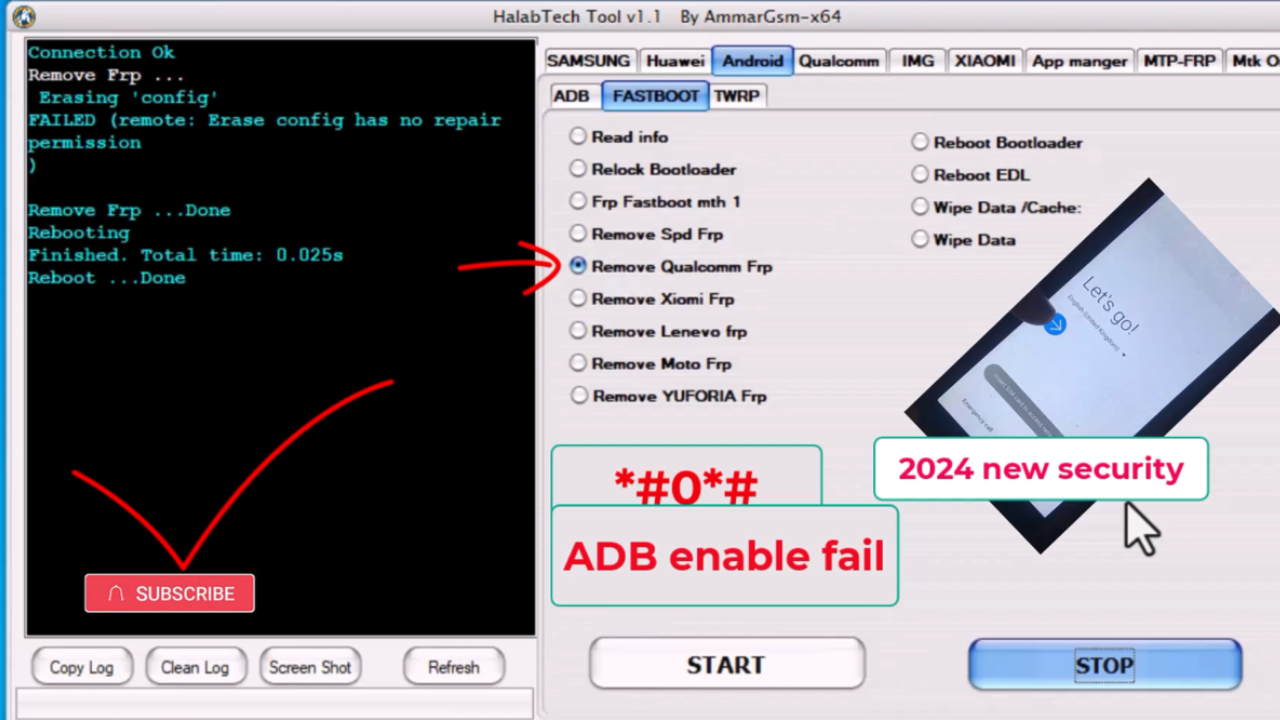
May I request that you elaborate on that? Your posts have been extremely helpful to me. Thank you!
you welcome
This makes better sense than other people…
welcome