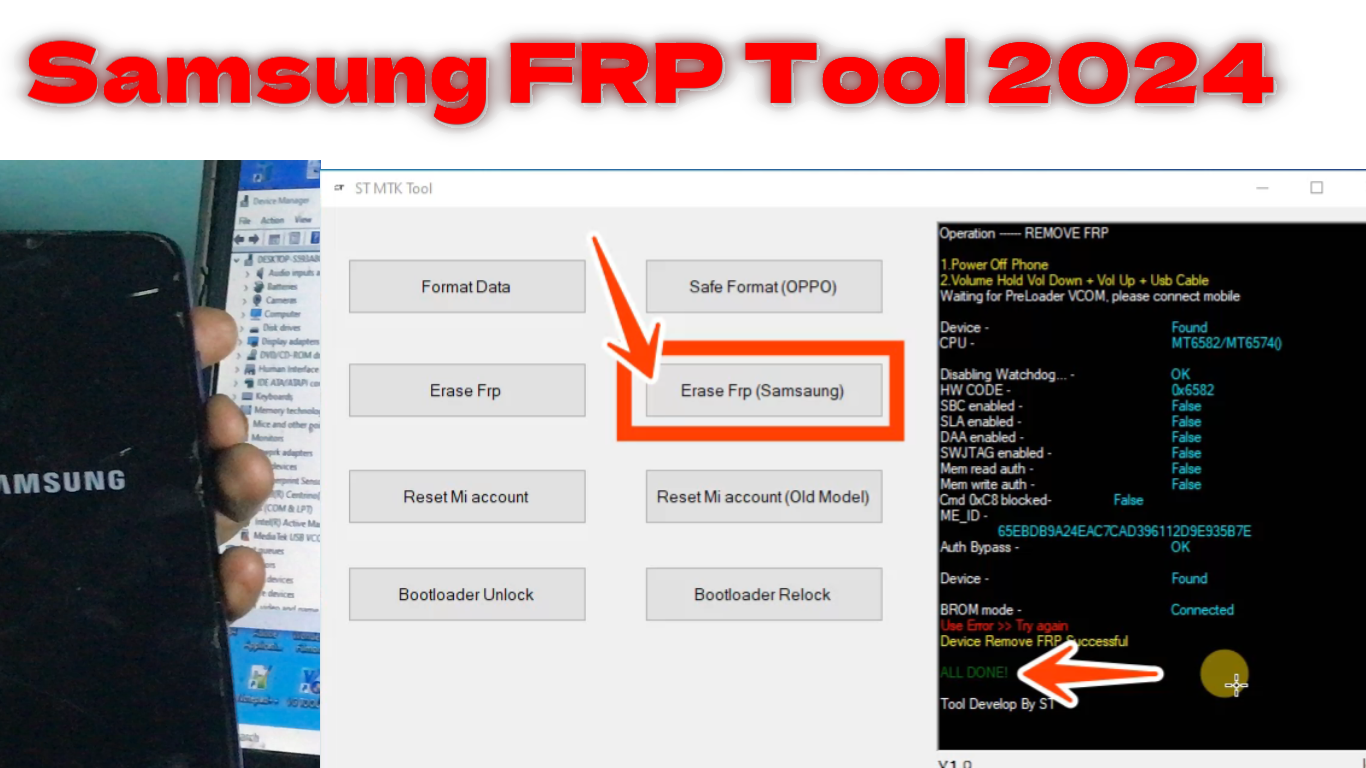AndroidUtility v124.2.2
Introduction
AndroidUtility.v124 provides a suite of features for servicing and maintaining various smartphone devices. phones with MediaTek (MTK) chipsets and extends its functionality to several popular brands. This tool is essential for technical experts looking to disable digital and software licensing authentications, among other advanced operations.
Features
The utility enhance with several features that enhance its versatility and usability. Notably, it supports smartphones from an array of manufacturers, incorporating capabilities that facilitate bypassing the Digital Authentication Authority (DAA) and Software Licensing Authentication (SLA). Its feature set includes:
- Bypassing the DAA/SLA lock
- Reading ADB information
- Dumping preloader
- Formatting partitions
updated to support a wider selection of smartphone models and provide additional functionality, such as:
- Support for Samsung Galaxy A14, A13, A34, A22 5G, A04e, and A03S
- Huawei Hisilicon Read & Write firmware and DUMP via fastboot mode
- Qualcomm restore (EFS/NV) option
- Samsung Activate ADB via MTP for Android 13
- Enhanced Ext4 FS Explorer engine
- Improved MTK health detection
Supported Models and Brands
The tool is versatile and wide-reaching in terms of device compatibility. It supports numerous MTK-based smartphones across several brands, including, but not limited to:
- Samsung
- Huawei
- Xiaomi
- Oppo
- Vivo
- Tecno and Infinix
It can carry out a slew of operations on these supported devices, catering to a broad spectrum of maintenance and servicing needs.

How to Use AndroidUtility
Utilizing AndroidUtility.v124 requires a few essential steps:
- Acquire and unpack the Android Utility Tool on your computer.
- Set up the necessary MediaTek, Qualcomm, Samsung, Oppo, and ADB USB drivers.
- For Samsung FRP tasks, initiate the tool in the Samsung tab and tether the phone in MTP mode before selecting “Samsung Enable ADB New Sec (MTP)”.
- When flashing Samsung Stock ROM, start up the tool in the Samsung tab, opt for the Flasher, connect the device in Download mode, and choose the appropriate Samsung Stock ROM.
A critical reminder for users is to back up their important data as certain operations, such as flashing or unlocking, may result in data loss.
How to Download AndroidUtility.v124
The AndroidUtility.v124 tool through a link below, and the latest utility version is available here. Download the latest version to utilize the most recent updates and features.

Conclusion
AndroidUtility.v124 stands out as a comprehensive tool tailored for experts aiming to perform advanced servicing tasks on MediaTek-based smartphones. Its rich feature set, broad device support, and regular updates make it a valuable addition to a technician’s toolkit. As it offers powerful functionalities, users are reminded to use the tool responsibly and ethically for legitimate servicing purposes only.