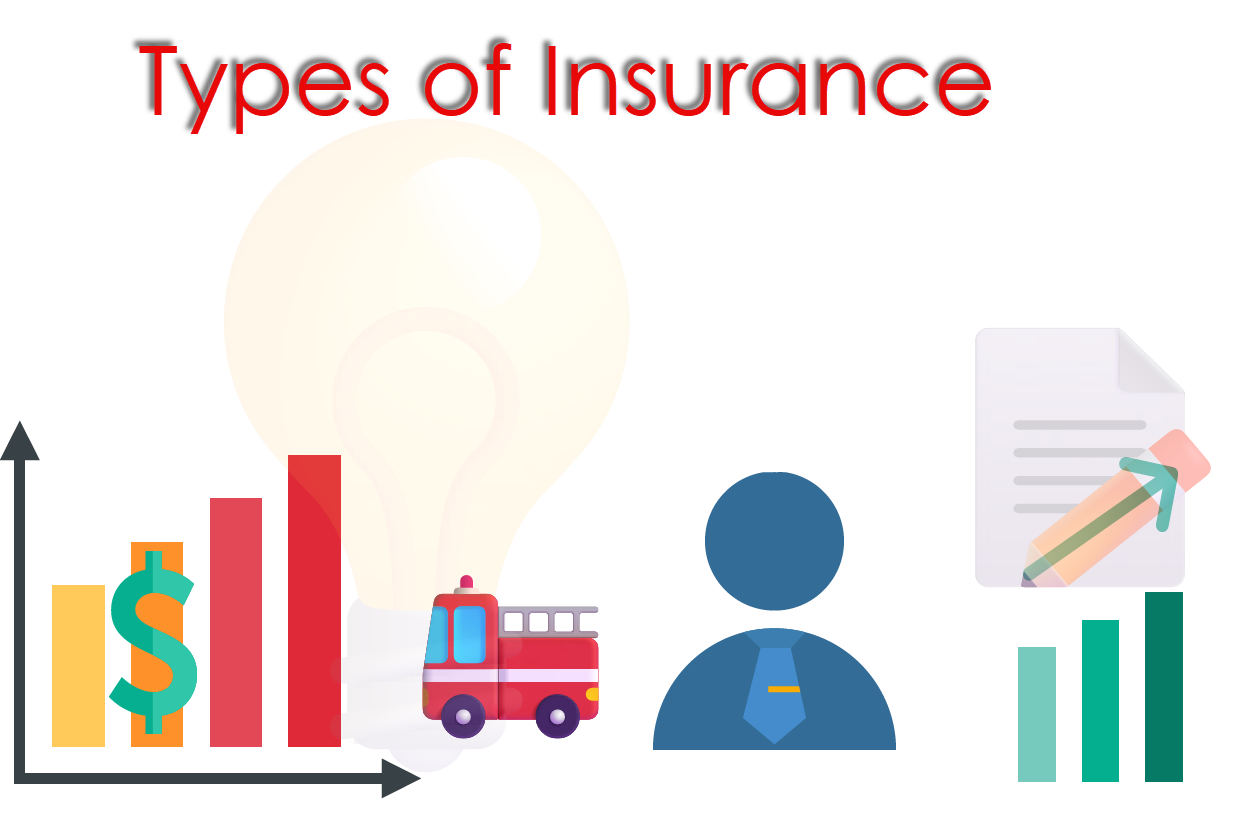Table of Contents
Top Video Editing Software in 2024 | latest update
Top video editing software is essential for creating polished content that captures and retains audience attention. This blog post explores some of the top video editing tools available today, each of which serves unique needs, from professional filmmaking to casual video projects. Let’s dive into the features and user experiences of Adobe Premiere Pro, Camtasia, DaVinci Resolve, and Wondershare Filmora.
Adobe Premiere Pro | Video editing
Adobe Premiere Pro is a favourite among professionals in the video editing industry. Here’s why:
Key Features
- Timeline-based Editing: Premiere Pro offers a flexible and intuitive timeline editing experience.
- Comprehensive Media Management: It allows you to handle vast amounts of media with different formats effortlessly.
- Integrated with Adobe Creative Cloud: It’s well-integrated with other Adobe apps like After Effects and Photoshop, enhancing its functionality.
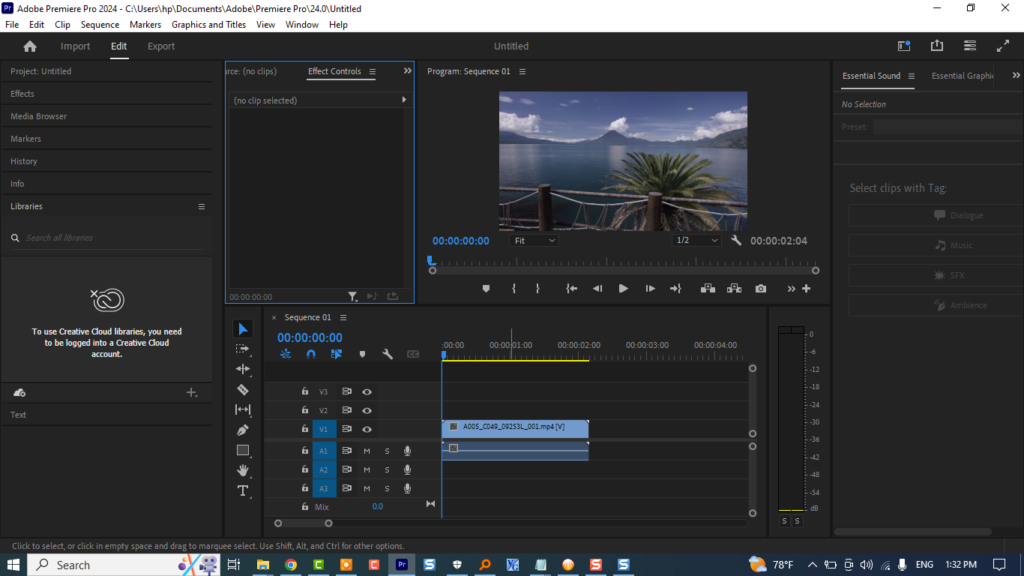
User Experience
I recall the first time I used Premiere Pro; it felt overwhelming due to its vast array of features. However, the availability of numerous tutorials and a supportive community helped me navigate through its functionalities efficiently.
Personal Opinion
From my experience, Adobe Premiere Pro is incredibly robust but might present a steep learning curve for beginners. It’s best suited for those involved in heavy, professional video editing.
Camtasia | TechSmith Video editing
While Adobe Premiere Pro is tailored for professionals, Camtasia shines in creating educational content and tutorials. Here’s an overview:
Key Features
- Screen Recording: Excellent for tutorials as it records your screen activities in high quality.
- Built-in Video Assets: Offers an array of pre-built assets like animations, transitions, and effects.
- Interactive Videos: Ability to add quizzes and interactive elements directly to the video.
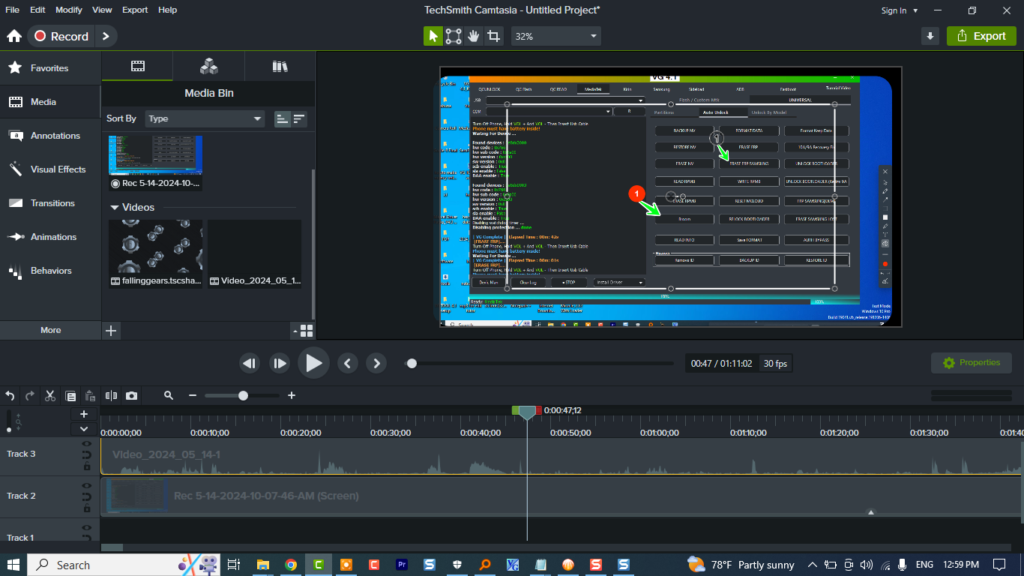
User Experience
What stands out with Camtasia is its simplicity and straightforwardness. It doesn’t boast the depth of Premiere Pro, but it’s a great starting point for beginners.
Personal Opinion
In my experience, Camtasia is ideal for educators and marketers. Its straightforward interface and specific features make it less intimidating for first-time users.
DaVinci Resolve
DaVinci Resolve combines advanced video editing with professional colour correction and audio post-production. It’s a comprehensive package:
Key Features
- Color Correction: Industry-leading colour correction tools for high-quality visual effects.
- Multi-user Collaboration: Unique collaboration tools that allow multiple people to work on the same project simultaneously.
- Fusion Visual Effects: Built-in VFX suite with robust effects capabilities.
User Experience
Navigating DaVinci Resolve can be complex, but its color grading tools are unmatched. The design is sleek, and the functionality reflects a professional-grade software.
Personal Opinion
As someone passionate about achieving perfect color grading and sophisticated visual outputs, I find DaVinci Resolve unbeatable. It’s particularly valuable for high-end production environments.
Wondershare Filmora
Wondershare Filmora is another excellent option for those stepping into the video editing world, known for its ease of use and efficient editing capabilities.
Key Features
- Intuitive Interface: Simplified interface that makes navigation and editing straightforward.
- Wide Range of Effects: Includes a library full of filters, overlays, transitions, and custom titles.
- Speed Control: Easy manipulation of video speed to create dynamic effects like slow motion or time-lapse.
User Experience
Filmora’s charm lies in its simplicity combined with powerful editing features. It strikes a balance between functionality and user-friendliness.
Personal Opinion
For personal projects or small-scale professional tasks, Wondershare Filmora offers sufficient capabilities without the complexity of more advanced tools like Adobe Premiere Pro or DaVinci Resolve.
Conclusion
Choosing the right video editing software depends largely on your specific needs, experience level, and the nature of your projects. Whether you’re crafting cinematic masterpieces or straightforward tutorial videos, there’s a tool tailored to enhance your video editing workflow. Dive into any of these options to discover which one aligns with your creative vision and operational needs.