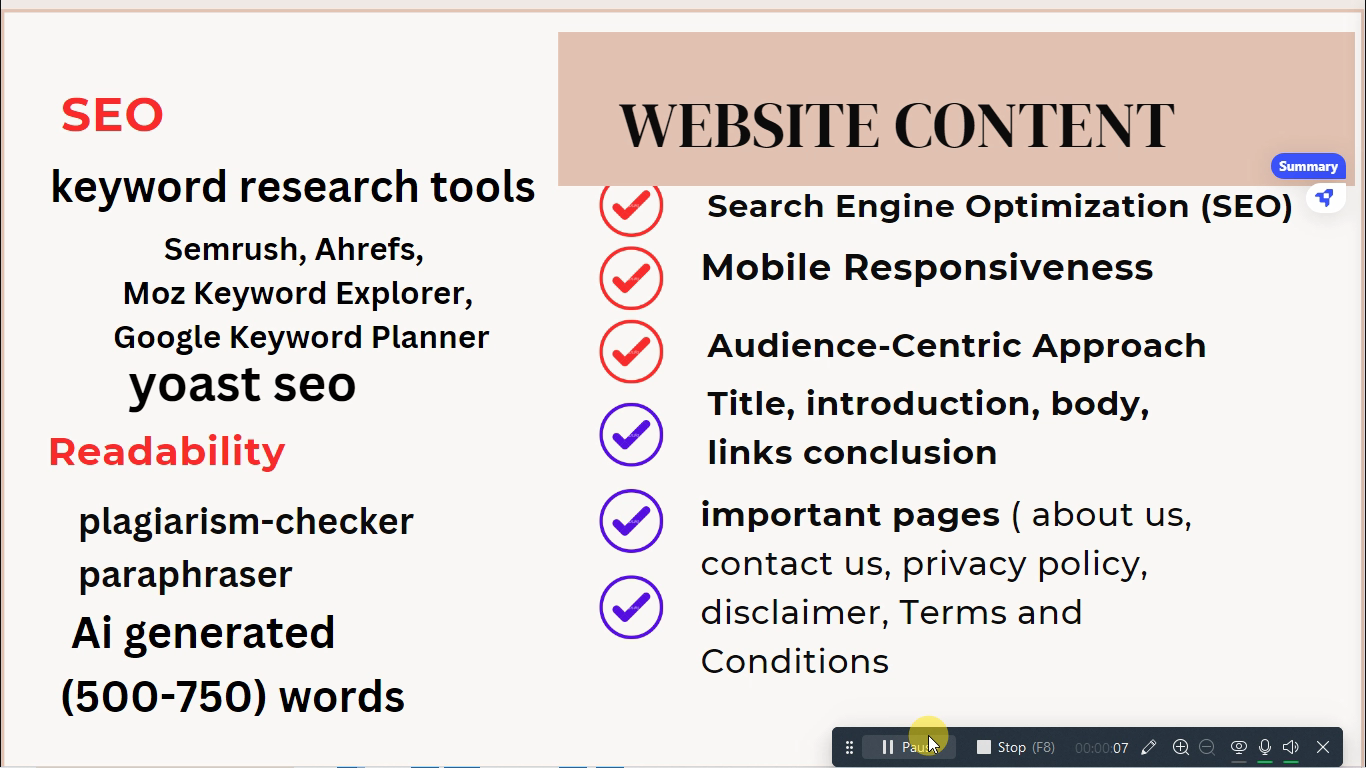Table of Contents
How do I start a blog and make money?
Starting a blog and making money from it involves several key steps and techniques that can help you build a successful and profitable blogging business.
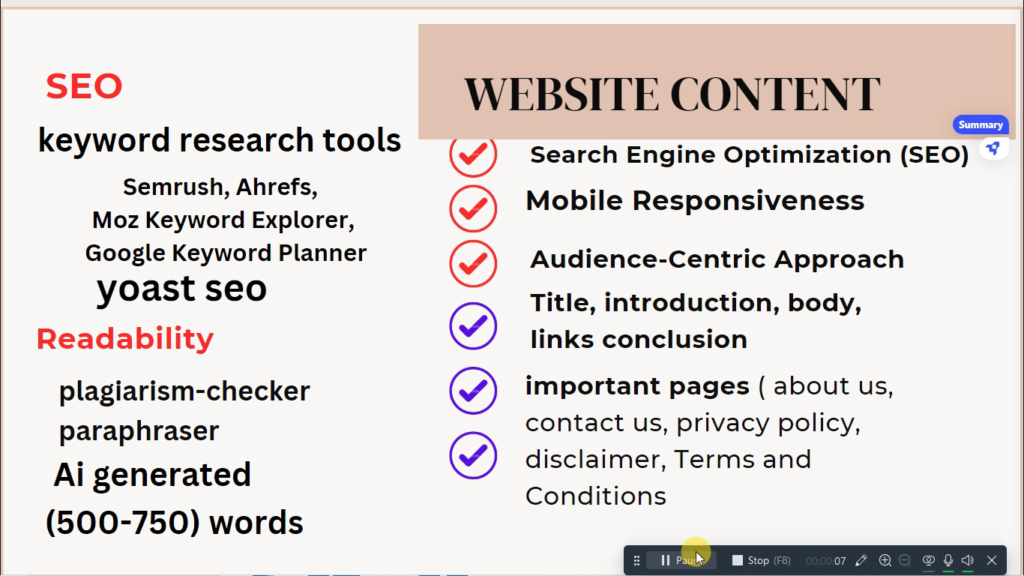
How do I create a Blogger account with high traffic?
To create a Blogger account, follow these steps:
- Go to Link and click on “Create your blog” if you don’t have an account, or sign in with your Google account.
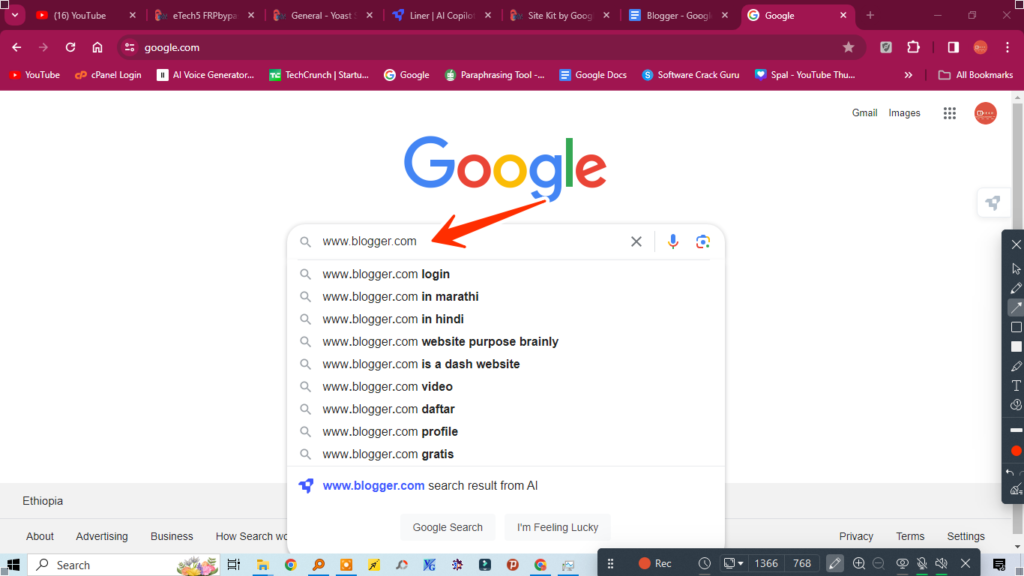
- If you don’t have a Google account, click on “Create account” to sign up for one.
- Once you’re signed in to your Google account, enter your desired blog address, display name, and choose a blog title. Choose the best niches. e.g frp2mobile
- Select a theme for your blog. You can choose from the available Blogger themes, or you can install a custom theme later.
- Click on “Create blog,” and you’ll be taken to your new Blogger dashboard.
Remember, your Blogger account is tied to your Google account, so make sure to sign in with the Google account that you want to use for your blog.
How do I install a custom theme on Blogger? how to start a blog and make money
To install a Blogger theme template, you can follow these steps:
- Choose a Template: First, select a theme template you like. Many websites are offering free and paid Blogger templates with a variety of designs and features.
- Download the Template: Once you’ve chosen a template, download the.xml file associated with the template to your computer.
- Backup Your Current Theme: Before installing a new template, it’s a good idea to back up your current theme, just in case you want to revert. In Blogger, go to the ‘Theme’ section, click on ‘Backup/Restore’ in the top-right corner, and download your current theme.
- Upload the New Template: In the ‘Theme’ section of Blogger, click on ‘Backup/Restore’, and then click on ‘Upload’ to find and select the.xml file of your new template. Once selected, upload the file to Blogger.
- Customize the Template: After installation, you can customize the template in the ‘Layout’ section, where you can add or remove widgets, and in the ‘Theme’ section, where you can customize fonts and colors.
- Preview and Save: Always preview your template to ensure it looks and functions as expected. Once satisfied, save the changes.
How do I create content for a blogger with high SEO?
Content creation for a blog with a focus on high SEO involves several key steps to ensure that your content is optimized for search engines while also providing value to your readers.
Here are the essential steps to take into consideration:
Keyword Research and Optimization: Search engine optimization starts with keyword research. Identify relevant keywords that are popular in your niche and have a good search volume, and strategically incorporate them into your content. This helps to improve the visibility of your blog in search engine results.
Understand Search Intent:
When creating content, ensure that it aligns with the search intent behind the keywords you are targeting. This means understanding why people are searching for those keywords and providing content that fulfills their needs.
Create high-quality content.
Focus on producing high-quality, comprehensive content that covers the topic in depth. Make sure to address all relevant subtopics, provide valuable insights, and offer a unique perspective. This includes using multimedia elements, such as images and videos, to enhance the user experience.
Optimize Content Structure:
Organize your content using headings, subheadings, and bullet points to enhance readability. Structuring your content not only makes it more scannable for readers but also helps search engines understand the context and relevance of your content.
Link building and internal linking:
Incorporate internal links within your blog posts to link to other relevant pages on your website. Additionally, work on gaining relevant external backlinks from reputable sources to improve the authority and credibility of your content.
Meta-information optimization:
Pay attention to creating compelling and relevant title tags and meta descriptions for your blog posts. These elements are crucial for attracting clicks from search engine results pages.
User experience and readability:
Ensure that both your users and search engines find your content easy to comprehend and navigate. Providing a great page experience can improve the ranking and engagement of your blog posts.
Regularly Update Content:
Periodically review and update your existing blog posts to keep the content fresh, accurate, and relevant. This demonstrates to search engines that your content is up-to-date and valuable.
These steps form a fundamental framework for creating SEO-optimized content for your blog. By focusing on providing valuable, informative, and user-friendly content, you can enhance your blog’s visibility and engagement while also adhering to best SEO practices.
starting a blog
how to start a blog and make money
how to create a blog
starting a blog
google blogger
blogging
how to make a blog
blogger.com